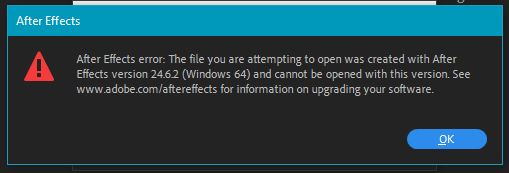
As a freelancer, I regularly have to deal with different After Effects versions when working with other companies. Since Adobe Creative Cloud has been available, this is no longer a problem because different versions can be installed on the system in parallel.
Nevertheless, it can happen that a project is delivered that was saved on a newer version than the one you are working on. Just because the ‘latest’ version of After Effects is available doesn't mean that you want to work with it - bugs, incompatibilities etc. usually make me wait and see.
"Never change a running system".
If you still want to have a look at the project, there is a way to trick After Effects. The following method may not always work, but before you go to the trouble of downloading the latest version and setting up the plugins/scripts, it may be worth a try.
Long story short:
After Effects saves the version in the project file. This can be manipulated with a HEX editor and thus pretend that the project was saved in a different version.
However, the version number is not saved in plain text. That's why we use a table that I make available on Github and keep updating with the help of other After Effects nerds.
github.com/tinogithub/aftereffects-version-check/blob/main/ae-builds.json
Let's begin:
- Get a HEX-Editor. On Windows I use i.e. HxD (mh-nexus.de/de/hxd) On Mac maybe HextEdit (hextedit.app)
- Have a look at the table again. Search for the version of your own After Effects version. If it is not yet available, simply look for the next lower version. The table starts with "hex" followed by a few hex values in quotes. We make a note of these.
As an example for After Effects 2024 v24.6.3 (Win) it will be 005F00060F031E - Now let's make a backup of the project file first.
- Open the project file in the HEX-Editor and look for position 20, starting with 00 5F , 00 5D or sth. similiar. From position 20, we now overwrite the character string with the character string previously noted in point 2.
Has the project been saved in After Effects 2025 v25.0.0 BETA (Mac Arm 64) i.e., the character string 006000010F8804 must be overridden. - Save the file under a new name. File naming is everything :)
- Start After Effects and open the new project file.
Hopefully, there are no more error messages and you get an insight into the project.
That was it.
If you want to contribute to the project, feel free to commit your data on the Github-Repository. Link: github.com/tinogithub/aftereffects-version-check
Blog