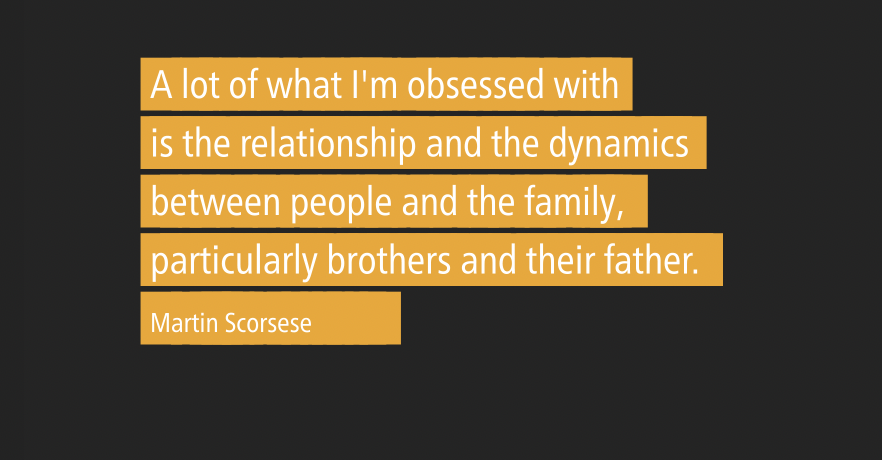
- Create a text layer and write some text in it. Let's call it "Text".
- Duplicate the layer and put it under the first one. Let's call this one "Text_bar".
- Pickwip the sourcetext from layer "Text".
- On layer "Text_bar" add the text animation parameter "Character Value" and set it to 72 which should be a capital "H". You can choose something similar that has a quadratic form but I find it works fine.
- For the layer "Text_bar" set the textcolor and outline color to your desired bar color.
- Now pump up the outline size so far that the characters melt into a big bar. Voilà.
Now you can create a Motion Graphics Template out of it by creating a text element connected to the source text of layer "Text".
This method has its limits. For example the width of the bars is now created by a bunch of "H"s. If the text just contains "I"s then the bars will tend to be too short. However this is unreal. Average text should work just fine.
